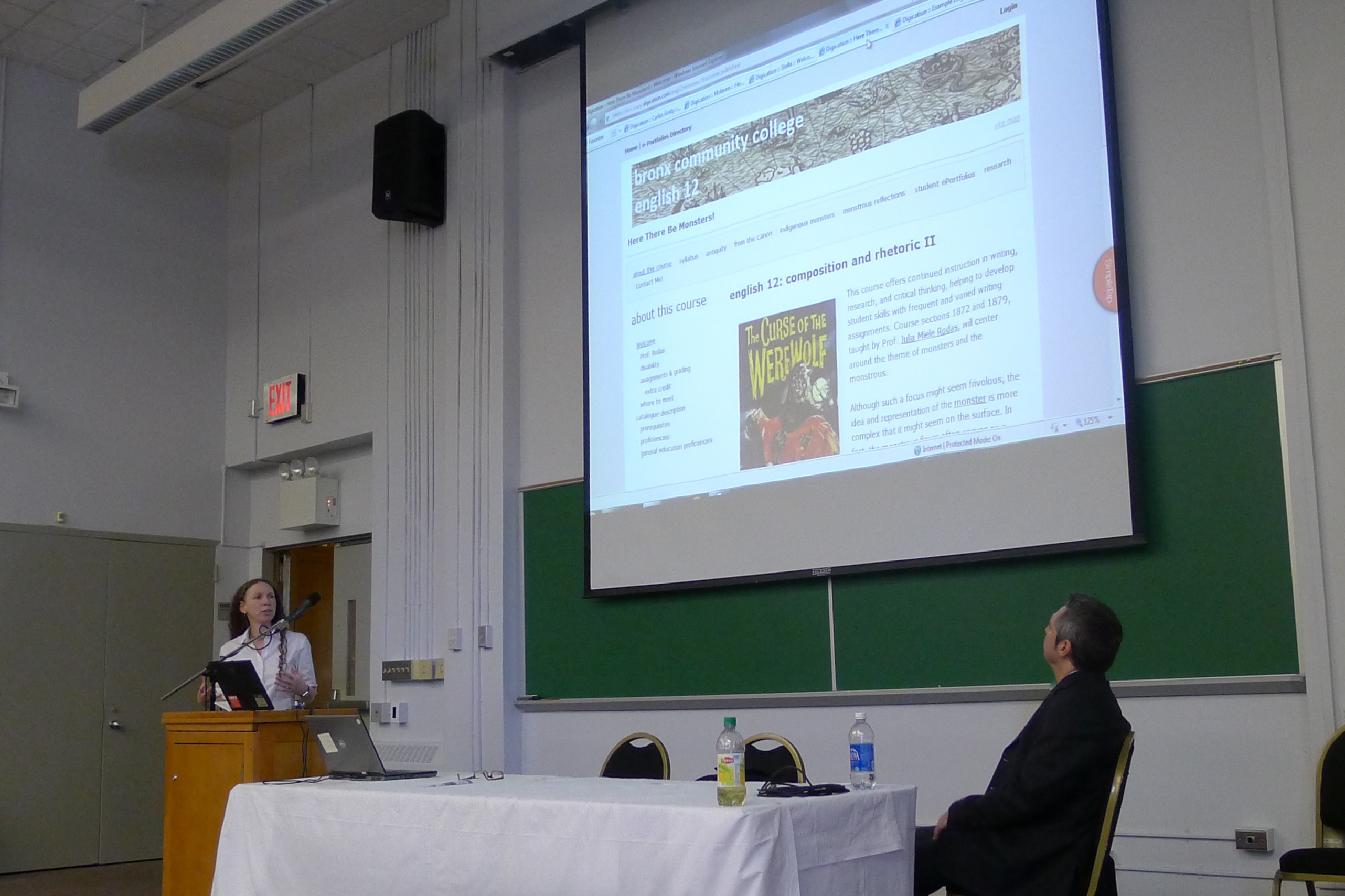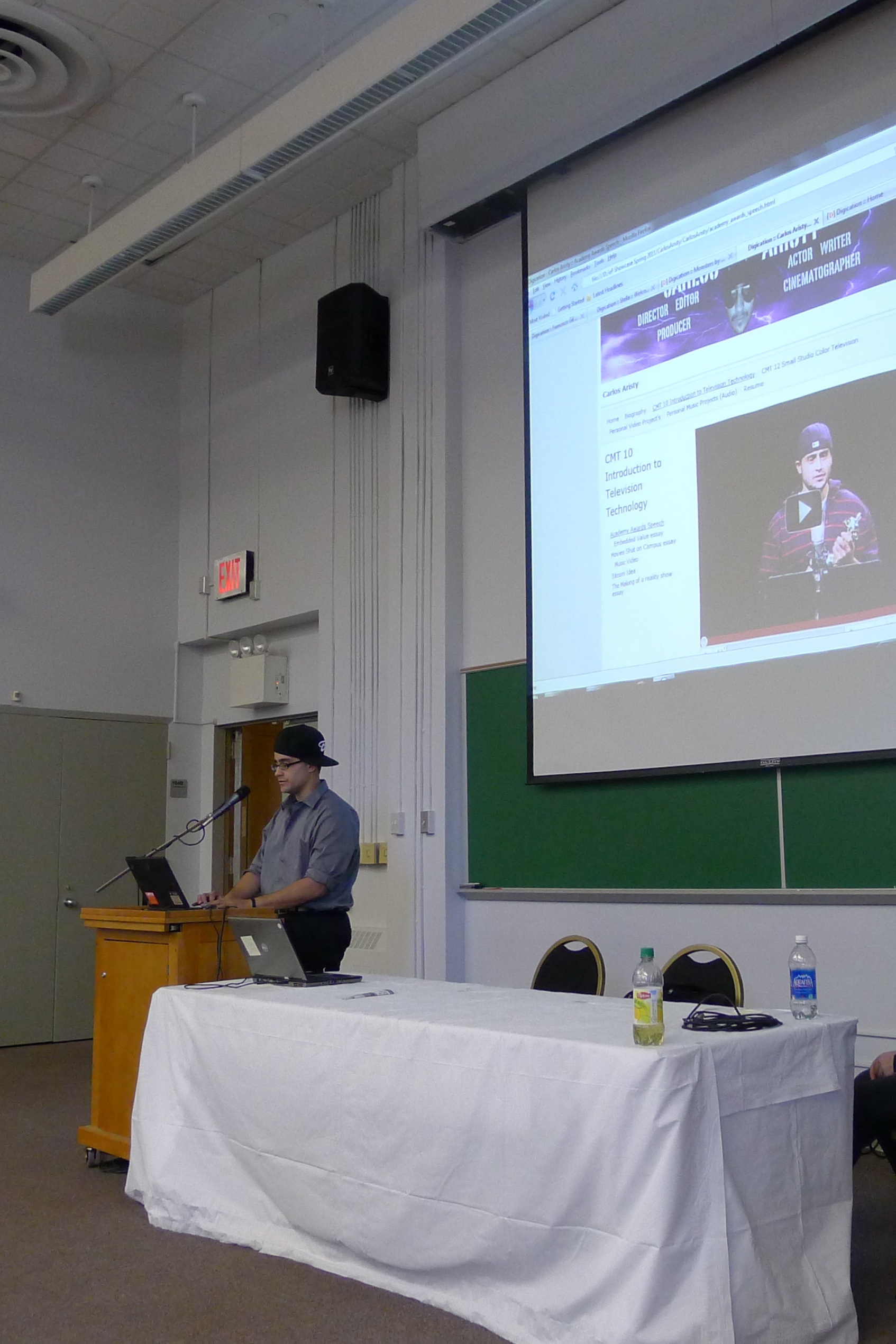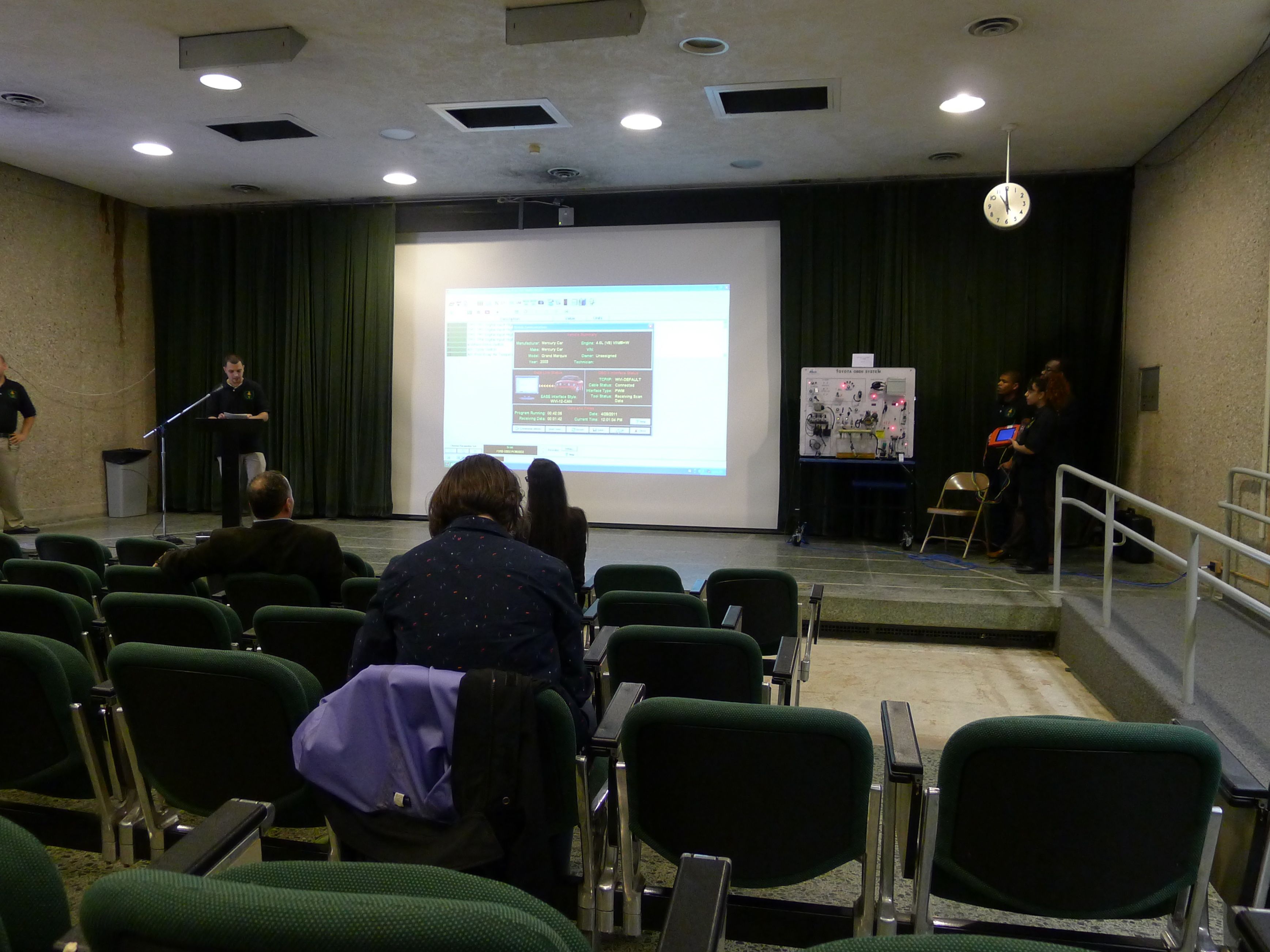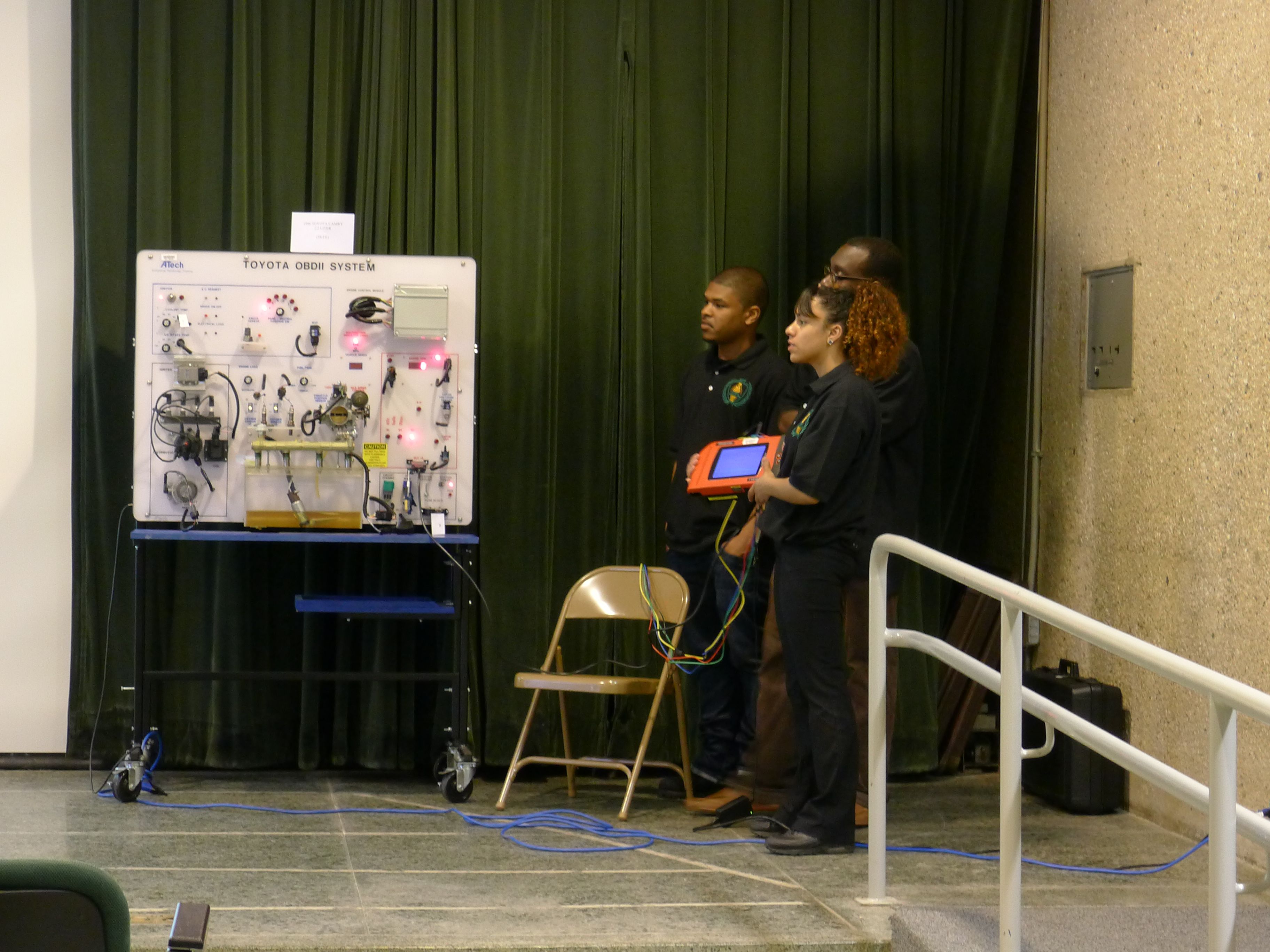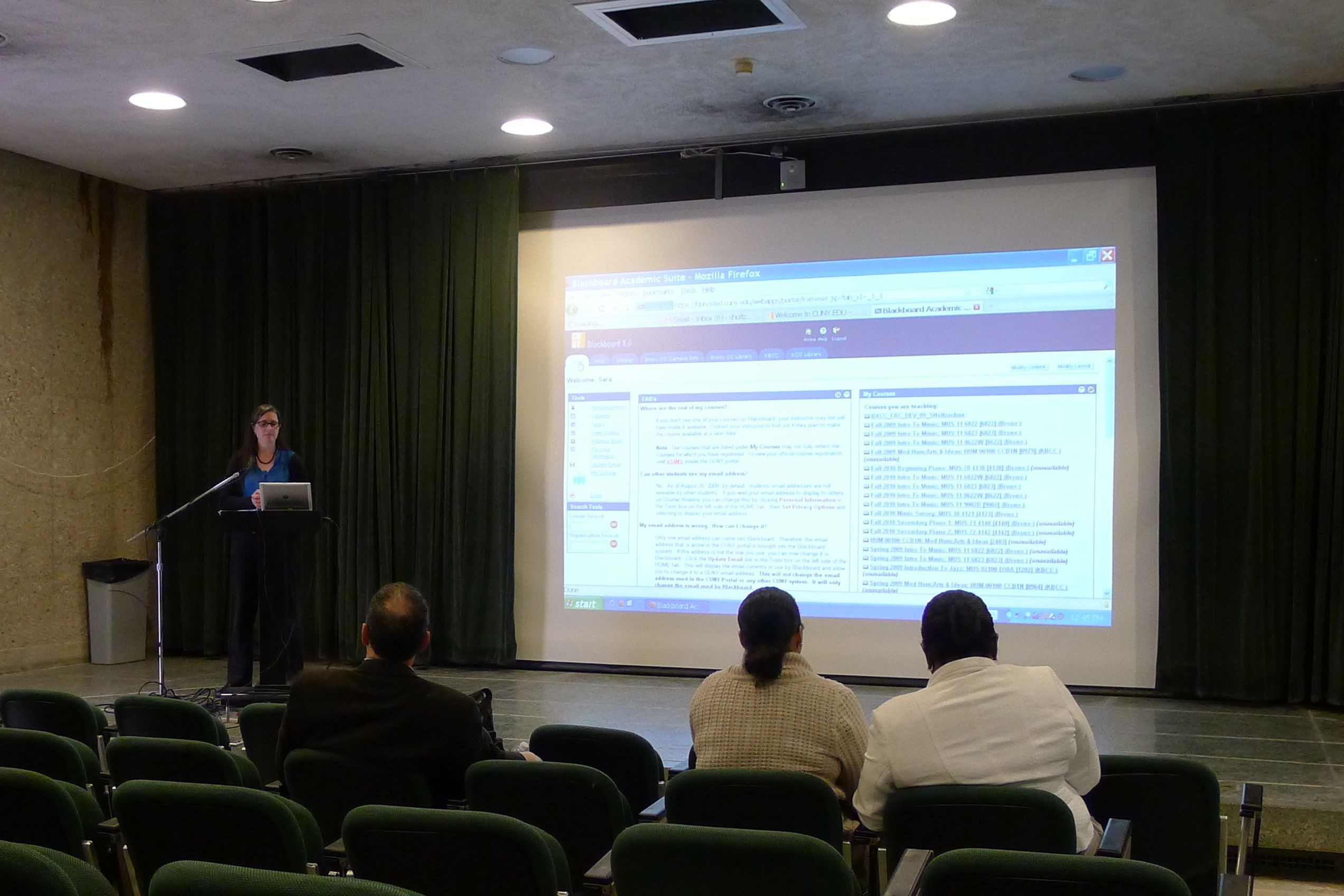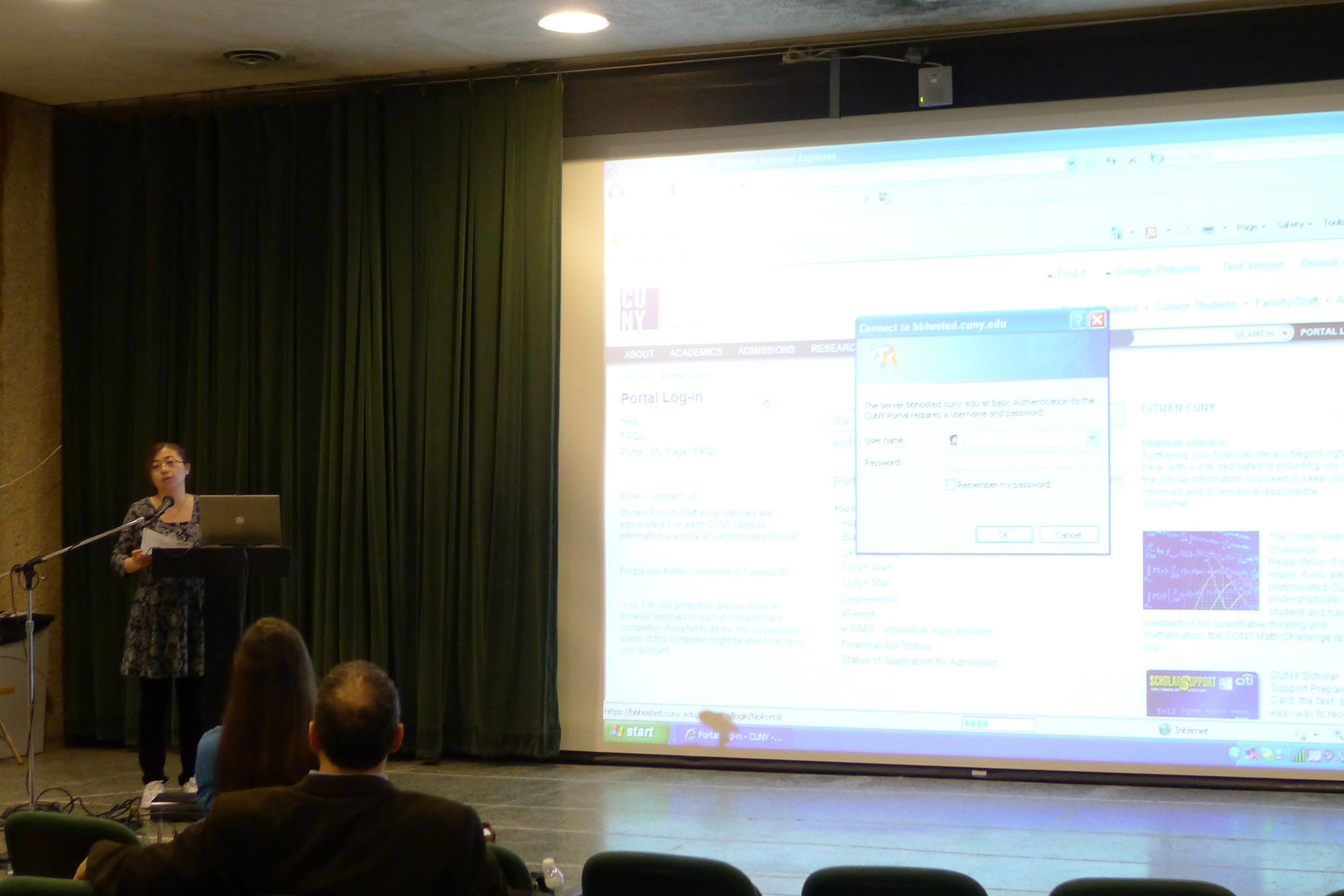I’ve been slowly building a set of links, resources and questions in an Evernote note tentatively titled “Twitter and Engagement in the Classroom.” But this recent post on Cac.ophony — Saign flls aftr US wthdrwl OMFG — inspired me to sort through them and develop a post on the current pedagogical promise (and potential pitfalls, to stick with the alliteration) of Twitter. photo © 2009 Rosaura Ochoa | more info (via: Wylio)
photo © 2009 Rosaura Ochoa | more info (via: Wylio)
The educational value of Twitter is becoming an increasingly popular idea. Just last week, and I know this may knock me down a few rungs on any sort of credibility scale, it was even a major plot-line on Grey’s Anatomy, where Dr. Miranda Bailey had interns actively tweet surgery updates and, when a surgery started to go dangerously wrong (natch), fellow Tweep-interns were able to save the day by identifying a nearby hospital that had the technology to (gasp) perform some rare procedure. Thanks to Twitter a life was saved, folks shared knowledge, a luddite doctor was convinced of the awesomeness of tweeting and all the hot doctors were able to go home and sleep with the other hot doctors. (And now I’ll pretend not to notice when you watch the video clip from the episode.)
So, perhaps it is possible to see two avenues for Twitter pedagogy (Twitagogy?): one that allows for the breadth of knowledge distribution, consumption and sharing; and another that allows for depth, as the Cac.ophony post suggests, and using Twitter as an actual tool for writing, critical thinking, summarizing, etc. As with any technology the main thing we emphasize here at TE(a)CH is to put the pedagogy first, so it will be important to consider what you want Twitter to accomplish in terms of these two avenues of engagement and whether you want to focus on using it for one or both goals.
Professor David Silver in San Francisco is using Twitter as a means for sharing information among students. He opened his class with a simple assignment to get students on Twitter and following one another. Each following assignment makes use of the #greenmedia hashtag and requires students to post photos, recipes, etc. via Twitter. You can follow his other posts to see how Twitter is integrated into each assignment. While the main page of Twitter can at first seem daunting, I can see this being very useful if you have students using a third-party client, such as TweetDeck (which has desktop and smartphone versions) that lets them highlight and save specific searches or hashtags.
Tom Barrett created one of his crowd-sourced google docs to address the very issue. 31 Interesting Ways to Use Twitter in the Classroom has some useful ideas. Those that seem more applicable to the higher-ed classroom involve:
- following a popular hashtag and engaging with participants outside the class on the dialogue associated with it (slide #12);
- having students tweet their learning process (could also relate to writing process) including what they are learning, a problem they’ve encountered, a useful resource or other tips (slide #19);
- using Twitter as a “research diary” for sharing, reflecting, engaging, inquiring and reporting (slide 26);
- generating “Twalterego” accounts for characters or historical figures (slides #21 and #27);
- have students follow a current event or track a topic on google alerts and use twitter to inform the class of new articles or stories and summarize them into one (or more) tweets (slide #28);
- use a companion site like paper.li to aggregate class member tweets into one multimedia “newspaper” (slide #31)
By thinking more in-depth about uses of Twitter, a few have come to mind that I’d be eager to try (and to know if you have tried). From a course management perspective, I could imagine using Twitter as a forum for students to ask questions that pertain to the whole class, such as clarification of an assignment or a specific concept. Not only would this cut down on the amount of email (and redundant emails asking the same question), but it would give students the first chance to respond to their peers’ questions. It might also be useful to have students tweet summaries of lectures, discussions or events, similar to conference hashtagging, but you’d have to be ok with mobile devices out during the classroom or relegate that activity to out-of-class hours. The geo-tagging feature available on most smartphones could also provide interesting opportunities for students in Urban Studies courses who could photograph their commutes or their neighborhoods or locations at specific times, etc.
Twitter engagement doesn’t have to be limited to your students. You can use it to enhance your own professional presence online or — double bonus — to share pedagogy resources and ideas as exemplified by #FYCchat for first-year writing instructors. How have you used Twitter, or how would you like to use Twitter? What have been your experiences? Please share!
Quick Guides to Twitter:
Twitter glossary from @ to Z
Twitter 101 for Students guide
Topics to consider next:
Hashtags vs. creating a specific class account: safety issues and spamming?
Assessing the impact and usefulness of Twitter. What do students say?