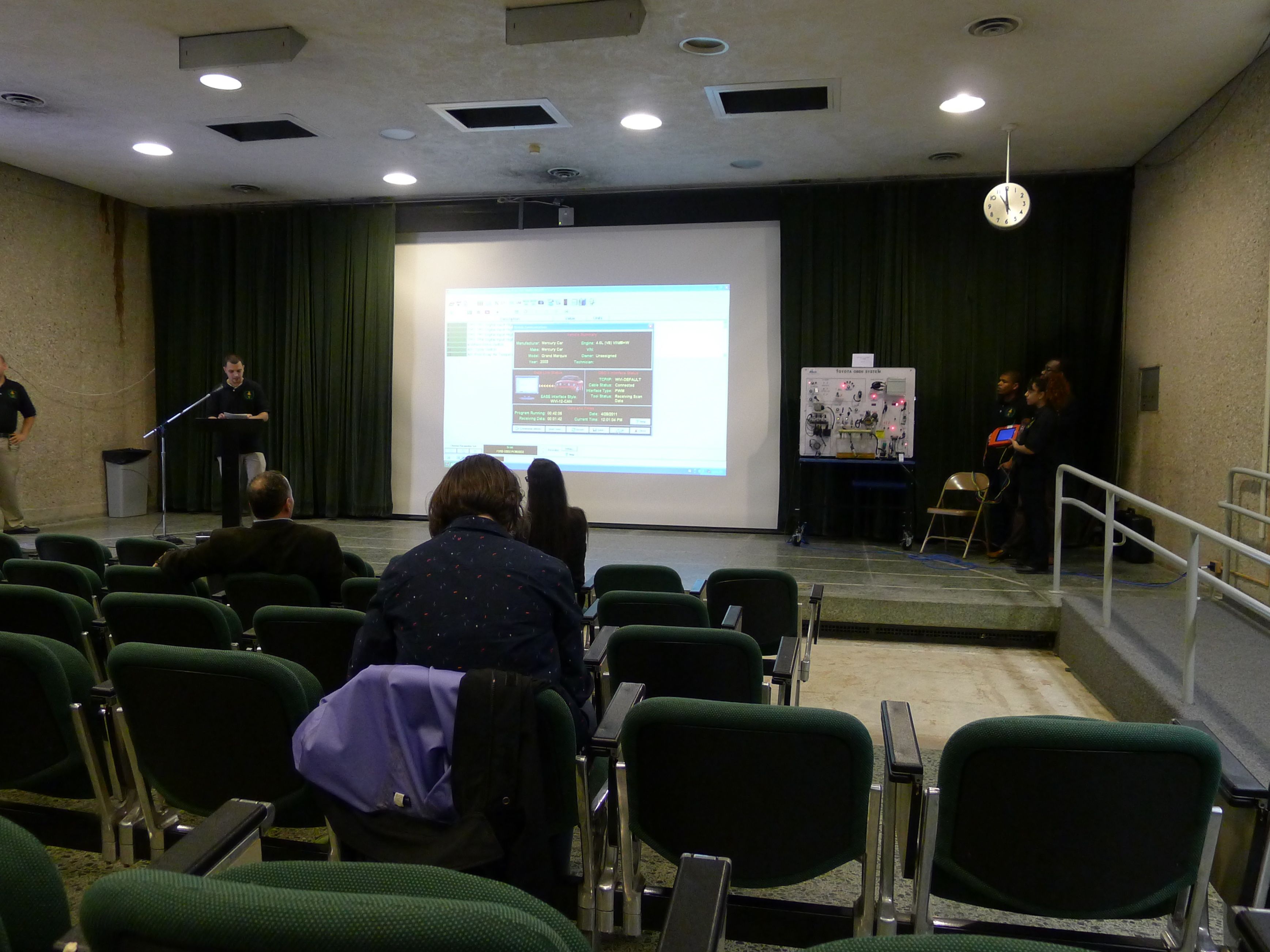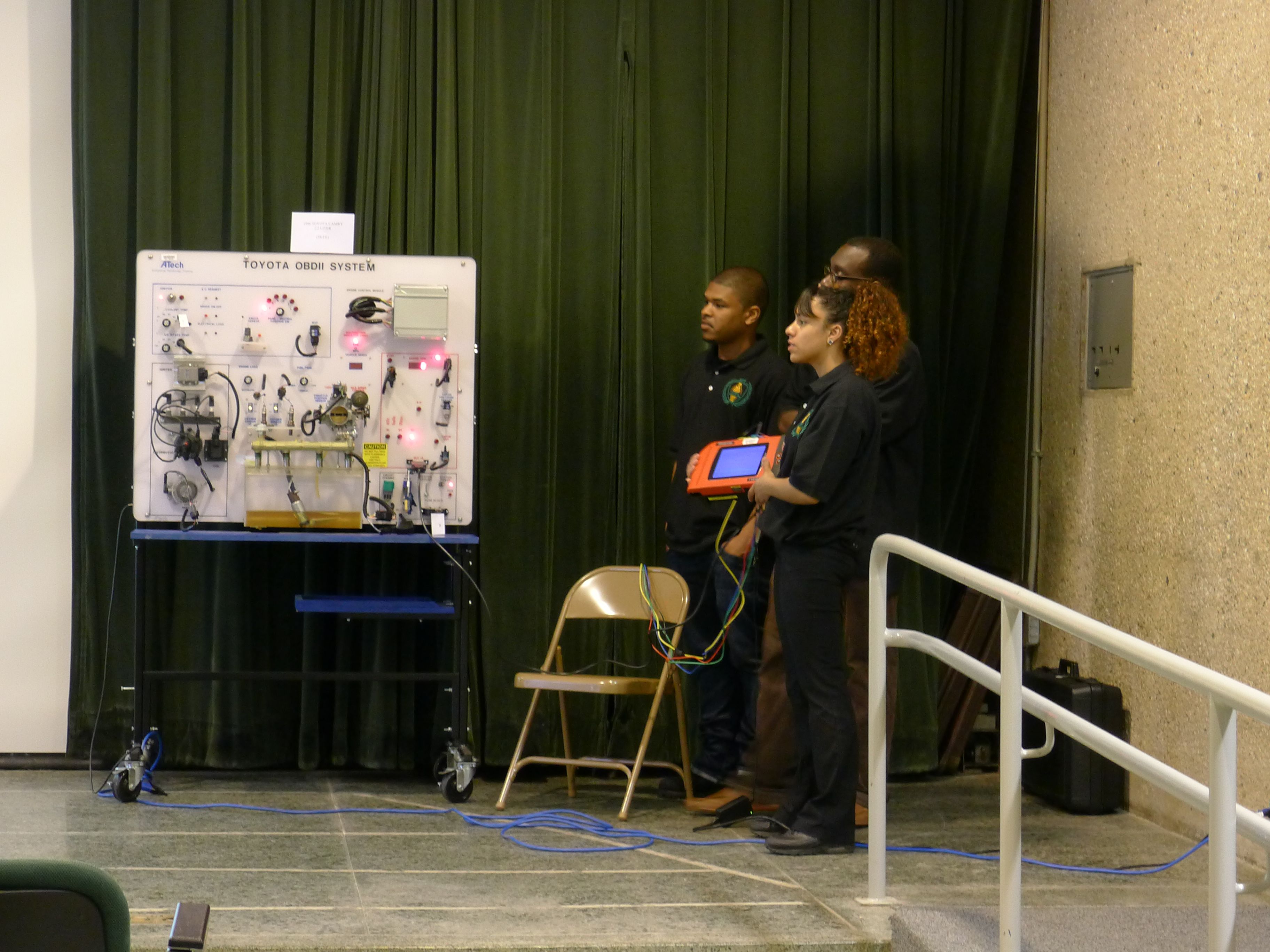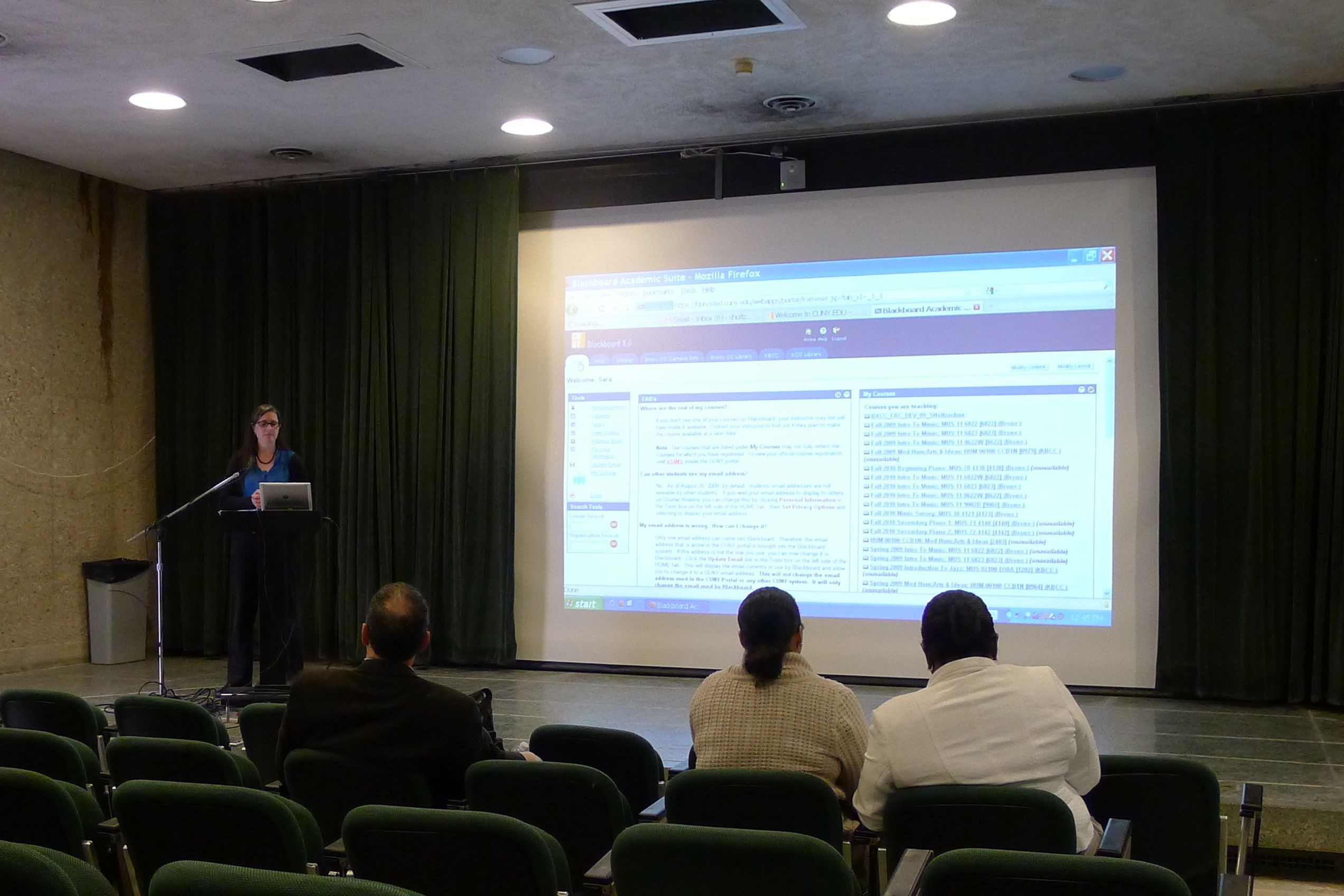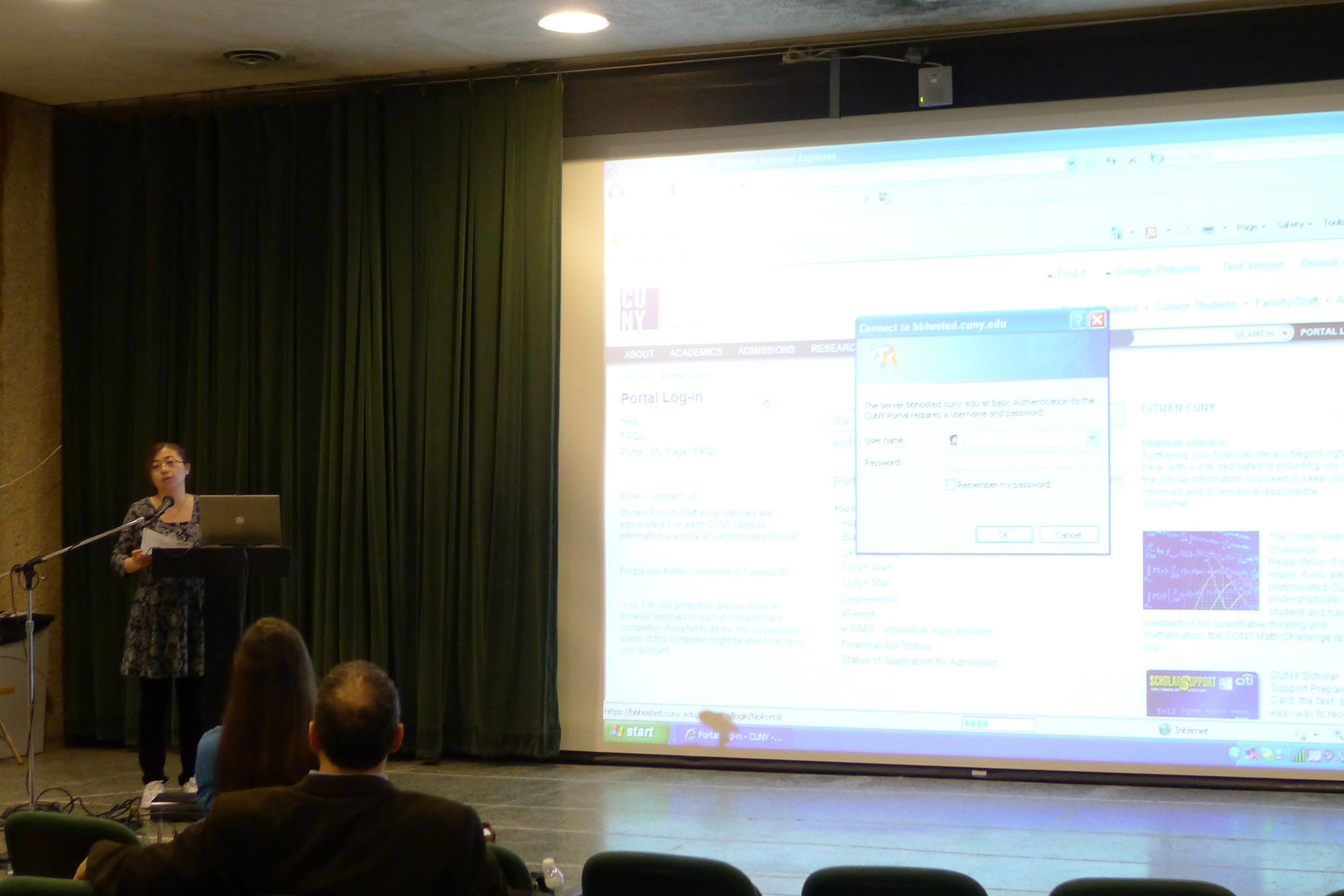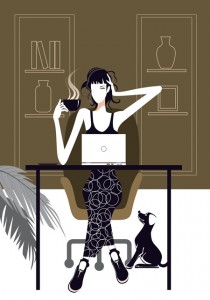Yesterday, faculty and staff from around BCC’s campus participated in the third annual Technology in the Classroom Showcase. The event provided a way for faculty to share and discuss the many ways they have made use of technology in their instruction and was organized by Albert Robinson of the Office of Instructional Technology (OIT) at BCC.
In his opening remarks, Howard Wach, Director of OIT, commented that in all of the presentations that would take place that day, we could see that it was the teaching objectives that led the technology uses and decisions. Moreover, as the availabilities of technologies has grown, Blackboard has become but one aspect of a much larger universe of online learning.
Victor Rodriguez started the day by showing how Blackboard has helped streamline the content delivery of BCC’s Freshman Orientation (OCD) course. Kate Culkin, from the History department, follwed by presenting how she used ePortfolios to revise the Hall of Fame for Great Americans assignment from History 20. By opening options for her students to make more use of “local history” that was connected to, but not limited by, the Hall of Fame, Culkin found that the flexibility encouraged students to explore other parts of the city and develop a sense of audience while they simultaneously became public historians. Also presenting on ePortfolios, Julia Miele Rodas, from the English department, discussed how she witnessed and encouraged her students’ sense of ownership and agency in writing by using the ePortfolios. She traced the different ways in which very differen students began with a “traditional” paper assignment and deveoped it in the ePortfolio platform.
These morning sessions also brought up important questions about scaffolding ePortfolio and digital assignments. Part of the appeal of such assignments is that they allow for flexibility and creativity of expression. But, as many of the presenters and audience members pointed out, students often approach such openness with anxiety, at first. Thus, a discussion formed around providing a structure that provided guidance in the beginning but allowed the student to move away from the structure as they became more comfortable with the technology and mode of expression.
Two of the presentations were particularly applied in focus. The Automotive Technology Program, represented by Vincenzo Rigaglia, George Patchoros, and Alin Szabo, showed off how they have been able to use wireless diagnostic equipment to help students learn about the intricate computer systems existing in automobiles today. As they pointed out, using technology in their program is not a luxury, it is a necessity. Their students are expected to comprehensively understand this technology so that they can accurately and efficiently work with automobiles. Also focusing on the applied aspect of technologies, Sunil Bhaskaran, from the Chemistry department, presented on the importance of teaching with Geospatial technologies. Aside from helping students assess real-world issues, such as flood-zones and population density, bringing GIS to BCC has resulted in a number of career opportunities and collaborations with campuses around the world.
Focusing on the more practical side of things, three afternoon presentations showcased specific applications and how they were easing content delivery and mastery for students. Sara Holtzschue from Art and Music showed how iTunesU provides a way of disseminating music tracks for students to listen to that accompany their textbook readings. The platform is easily accessible and familiar and students enjoy using it. Paula Green, from the Department of Nursing and Allied Health Sciences, demonstrated her use of the group-calling function to hold evening office-hours for students. Specifically focusing on those students who scored poorly on the first exam of the semester, Professor Green used the weekly group calls as a chance to allow students to lead their own study groups that she could help facilitate, if necessary. The students showed marked improvement on the next quiz (all scored in the 80s) and are all currently passing her course. Finally, Rujin Tian from Biology showed how she has used BCC’s faculty media server to upload video demonstrations for her students to repeatedly watch and listen to. By using video demonstrations in class, she is able to pause and answer student questions related to clinical technique without interrupting what would otherwise be a realtime demonstration. The constant access to videos also allows students to have opportunities to repeatedly view and/or practice the handson components of their courses.
Overall, the day was a success and provided a way for faculty from across the campus to see how their colleagues were using technologies in different ways. Everything from practice to pedagogy was discussed and we’re looking forward to seeing what faculty have to present next year.