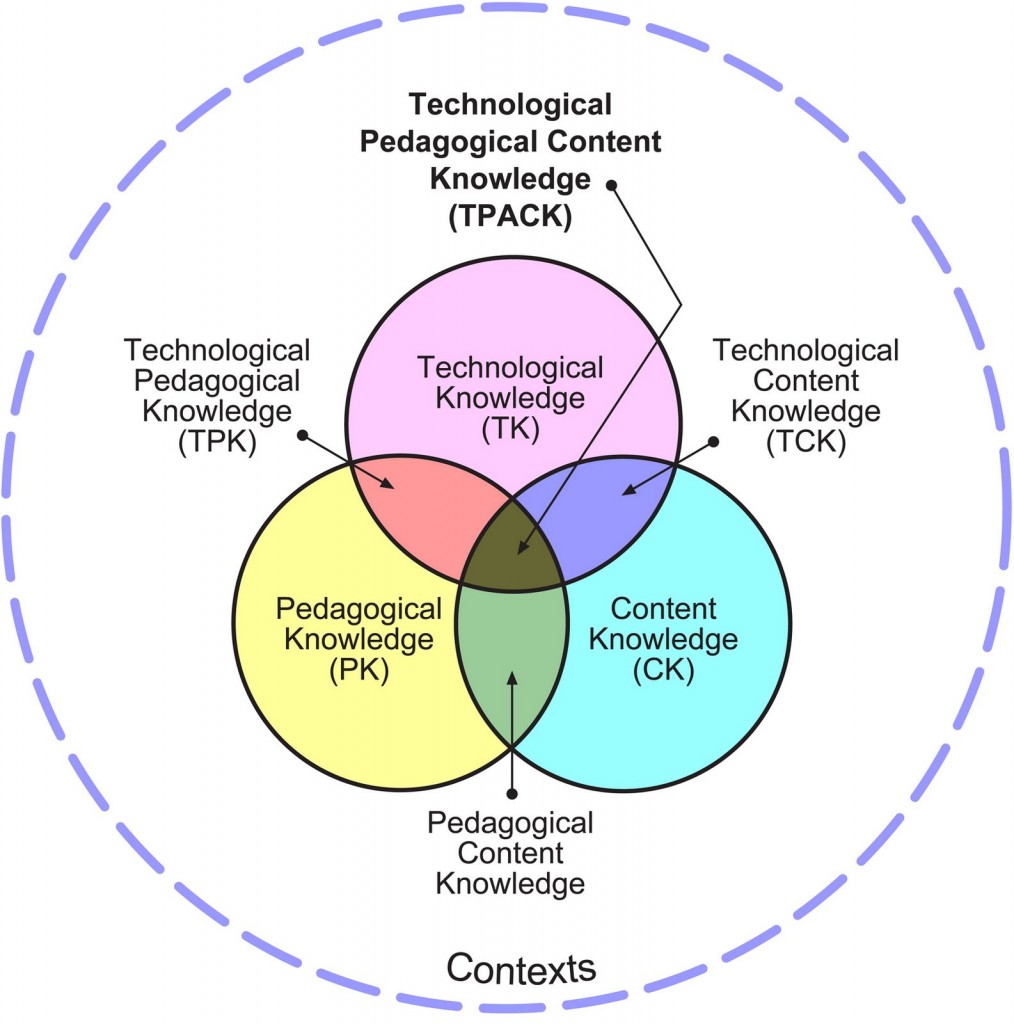Like Sarah Morgano, I was super happy to attend the CUNY IT Conference Day 2 on my home turf as well! The day was even more focused on pedagogy and it was distressing that there were many concurrent sessions that I wanted to attend but could not. But here’s the lowdown on the sessions I was lucky enough to catch. In a rush? Scroll down to my take-home points to get the nutshell version. 🙂
Authorial Implications of Collaborative Online Learning
Matthew Gold, Claire Fontaine, Daniel Reshef, Jean Darcy, Joan Dupre, Sara Ruth Jacobs
Daniel Reshef kicked off the panel by showcasing some tools for online collaboration. One of the tools was the simple Typewith.me which is similar to a google-document but extra awesome because it allows one to playback the entire creation of the document. This would provide immense opportunities for reflecting on both the process of writing and collaboration.

Matt Gold and Claire Fontaine chronicled their work on the impressive Looking For Whitman project. Matt began by stating an obvious but often overlooked observation: in this day there’s no reason to limit our collaboration to the classroom or even institution; with online technology we can collaborate with students around the world. Exemplifying what he called “networked aggregated learning” the LFW project brought four very different institutions together around the life and locations of Walt Whitman. This emphasis of “learning in place” was particularly valued by Claire, who conducted research on the process and student reactions to the project. Though a challenge of the project was the different content that students were engaging with at different institutions, a strength of the project was the connection students felt to Whitman by focusing on their connections to the places he lived and worked. This connection to place was especially valuable to NYCCT students who were able to do archival research on Whitman’s life in NYC and were thus positioned as experts on this topic.
Jean Darcy and Joan Dupre presented on their work with ePortfolios and digital storytelling. Jean’s presentation certainly took a different turn from the normal technology presentations as she explained how she was influenced by John Dewey’s “Art and Experience.” This text is also one of my faves, so my ears perked up quite a bit. She outlined an 8 step “symphonic reflections” that warrants its own blog post (at least). Luckily, her slides are available on the AEBEEL site so you can get the full picture.
The session ended with a good discussion involving Steve Brier who pointed out that all of the projects have an underlying pedagogical goal of making students active learners and that we can’t be dazzled by the technology to the extent that we lose the underlying pedagogy. This speaks 100% to our aims at the TE(a)CH project so it was especially nice to hear. Jean concurred, noting that the underlying theory is to begin with the “authentic experience” of the students and to witness how the professional community uses technology to grow from that point.
Keynote
Virginia Heffernan was great. Her keynote was particularly engaging in that it considered our cultural and psychological connections to technology, our fear or embracing of the future and nostalgia for the past. Proclaiming the death of analog she asked the audience to not mourn what has been lost but to actively engage what the future can hold. Seeing as how my partner is in publishing, I cringed a little when she said that “eReaders are qualitatively better than books” — but she did follow that up with comments about how vinyl sales where the highest in history this year and that we still have radio. So I was slightly comforted.
Building Communities on the CUNY Academic Commons
Stephen Brier, Charlie Edwards, Brian Foote, Matthew Gold, Boone Gorges, Carl Grindley, George Otte, Daniel Phelps and Michael Smith
Personally, it was great for me to put some faces to the names of folks I’ve been interacting with on the Commons for the past few weeks. The room was filled for this session, with many of the audience members already members of the Commons. Matt Gold began by outlining the main goal of the Commons, to build connections across CUNYs campuses and to make visible the fabric of the intellectual life of the university.
Michael Smith and Daniel Phelps showcased York’s page for their Communications Technology Program. The Commons provided a way for them to showcase student work in a way that the standard College’s website hindered. What I found particularly useful was how they were able to use the Commons WordPress platform as a content management system (CMS). This is something I have done personally but that we’re trying to do at BCC as well. So it was helpful to see how a program had made a very impressive site from the flexible platform of the Commons.
Charlie Edwards showed the Commons Digital Humanities Initiative presence, highlighting the different ways they have used the group, wiki and blog features to accomplish different aims. Integrating third-party applications like Twitter, the CUNY DHI page has gained recognition in the field as a “hotspot” for DH work.
Matt then introduced the two Commons Community Facilitators, Brian Foote and Sarah Morgano, by explaining that the Commons “actively rejects the service model of IT.” Rather, they feel members who are actively involved in using, building and troubleshooting the Commons will develop a stronger community. Brian provides weekly “meta-blogging” in a round-up highlighting blog posts across the Commons which are helpful for getting a sense of the work taking place on the site.
Boone picked up on the idea of openness by explaining the fundamental differences between open-source and close-sourced software. The Commons mirrors an open source relationship and has overlap of users, support and developers. Closed-source tends to divide users from support and development and place a paywall in between. He explained the symbiotic relationship of open-source relationships by showing how many of the Commons plug-ins have had success outside the Commons in the larger WordPress community.
Steve and George closed out the presentation by outlining some of the history of the Commons development. The ultimate goal, as explained by George Otte, is to have a “generative” environment but that “generativity does not happen without openness.”
Open It Up: The Prospect of a CUNY-wide Online Student Publishing Platform
Luke Waltzer, Mikhail Gershovich, Matthew Gold, Boone Gorges and Joe Ugoretz

We also discussed logistical matters. For example, how would we “discover” student content across campus-wide platforms that might have thousands of users? Could there be a “marketplace” where instructors could find other instructors to collaborate with around similar topics?
Two words that came up often were moderating and curating. Both actions are relevant to large-scale student publishing platforms but have potentially different consequences. Moderating connotes limiting, controlling and protecting. Curating connotes displaying, showcasing, and organizing. Both would be relevant to a student-publishing endeavor. Moreover, who controls each of these would be of particular concern to faculty members, who may avoid a platform moderated by administrators who may not be familiar with the context of the course or campus.
The discussion generated many questions and issues to consider. As a follow-up, there were talks of moving the discussion of ALL the breakout groups to a forum on the Commons, perhaps to the Open Education at CUNY Commons group.
Take Home Points:
- typewith.me provides online document collaboration with playback ability
- collaboration doesn’t have to be limited to just the classroom or institution, think outside the four walls!
- add Virginia Heffernan to your RSSReader
- If you’re not on the Commons, join. If you are, think of how you could get more involved and encourage others. And if you need help, the community facilitators are there for you.